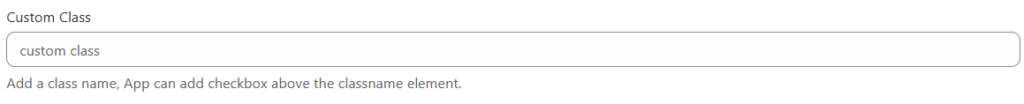The Appearance Settings Page in the TCA Multi Terms and Conditions App offers various customization options to control how the checkbox is displayed and behaves across your store. It provides flexibility to target specific products, countries, and pages while allowing users to define additional custom behaviors and styles.
1. Show the Checkbox for Specific Products Only
Enable this option to display the checkbox exclusively for selected products.
When unchecked, the checkbox applies to all products by default.
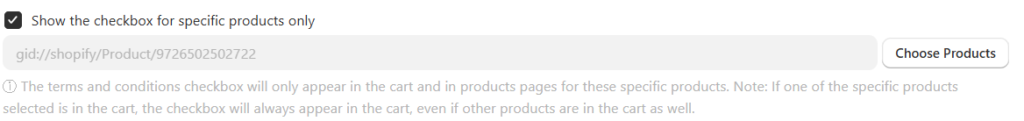
Steps to Select Products:
Click the “Choose Products” button to open a modal window.
Select the products from the list displayed in the modal.
Confirm your selection and save the changes.
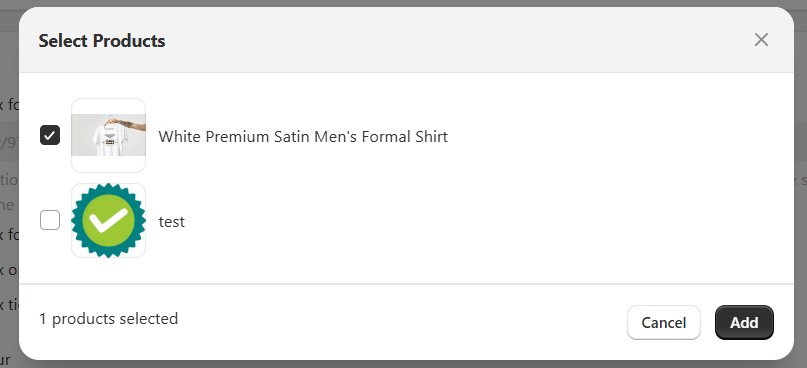
2. Show the Checkbox for Certain Countries Only
Configure the checkbox to appear only for customers from selected countries.

Once enabled, a dropdown menu appears, allowing you to select the countries where the checkbox should be displayed.
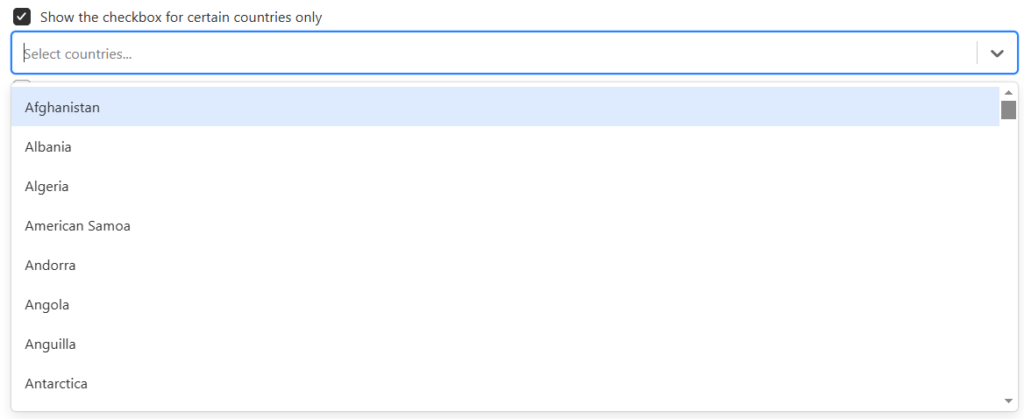
If this option is not checked, the checkbox will be displayed for customers from all countries.
3. Make the Checkbox Optional
Allow customers to proceed without checking the checkbox by enabling this setting.
Useful for optional agreements or non-critical terms.
4. Make the Checkbox Ticked by Default
Pre-check the checkbox by default to simplify user actions.
Example: Display the checkbox as already ticked for agreements commonly accepted by most users.
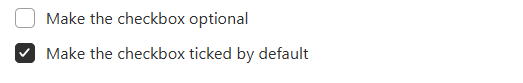
5. Links Opening Behavior
A dropdown menu that defines how links in your terms open:
Same Window: Opens links in the same browser tab.
New Window: Opens links in a new browser tab.
Popup: Opens links in a small popup window for a seamless experience.
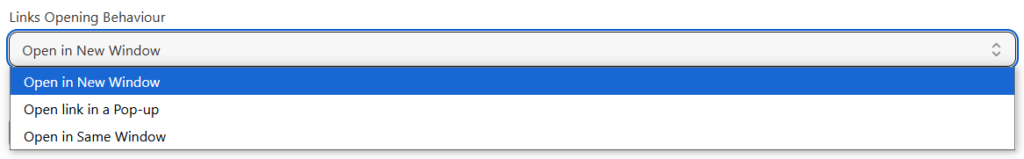
6. Show the Checkbox on Specific Pages
A dropdown menu to select where the checkbox appears on your store:
Register Page Only
Login Page Only
Both Login and Register Pages
Cart Page Only
All Pages
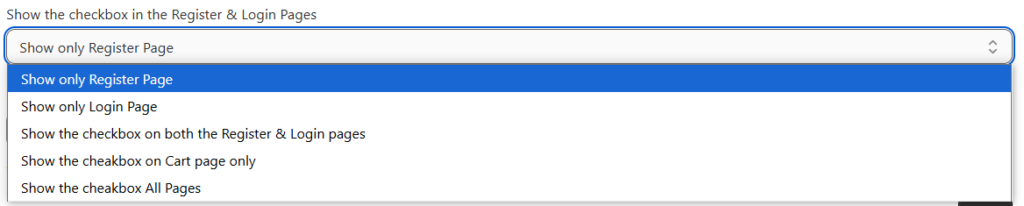
7. Custom Class
Add a custom CSS class name to precisely control the placement of the checkbox.
The app will display the checkbox above the element matching the specified class name.